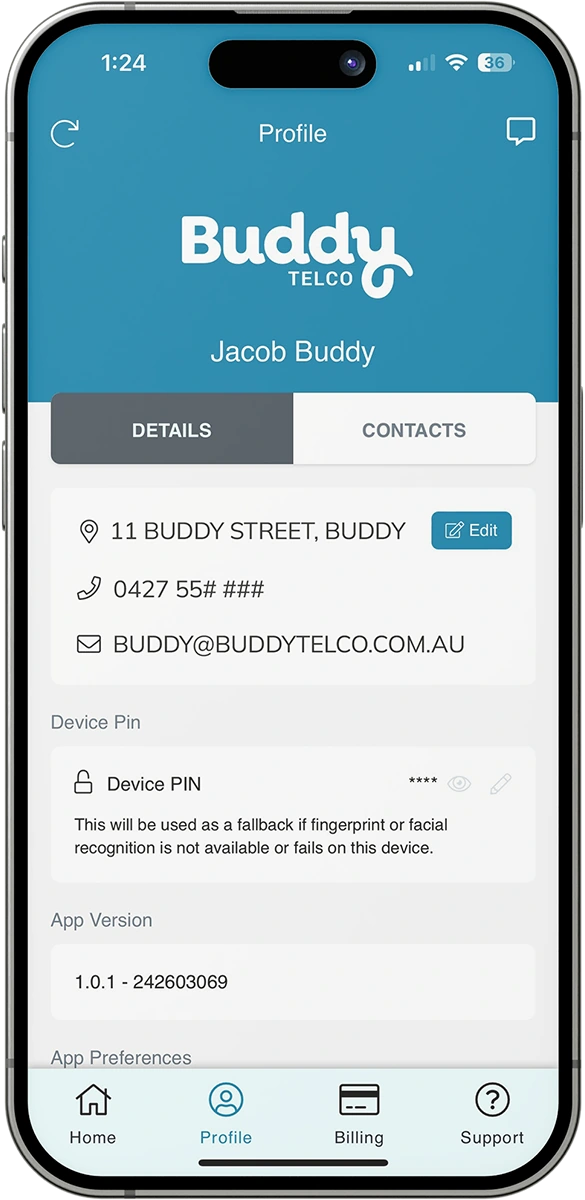nbn® connection types explained
As fibre broadband technology has rolled out across the country, Australia's found many ways to connect people to the internet. Knowing what connection type you have can help you understand what plan is right for you, troubleshoot issues, or even discover if you're due for an upgrade!
While you can check your connection type with our address checker, keep reading to become a bona fide expert of your own home internet.
Fibre to the Premises (FTTP or fibre)

What: FTTP uses fibre cabling to connect your house directly to your closest Point of Interconnect (POI), which basically connects you to the rest of the world.
How to spot it: If you have FTTP, you'll find a white NBN connection box mounted on the wall, and you'll need to connect your router directly to this box with an ethernet cable.
Pros:
- Fastest and most reliable connection type.
- Can provide 'Zoomy' speeds.
Cons:
- This is not available to everyone throughout Australia yet and is more common in newer developments or homes.
Fibre to the Node (FTTN) and Fibre to the Building (FTTB)

What: FTTN uses a fibre node in the street to connect your home to the wider NBN network. FTTB usually has this fibre node in the basement of your building. Your home is connected to the node through copper cabling.
How to spot it: FTTN or FTTB doesn't use an NBN connection box. Instead, your modem is directly plugged into a telephone (DSL) port in the wall by a telephone cable.
Pros:
- No complicated cabling to an NBN connection box.
- Can support most people's internet needs with up to 'Speedy' speeds.
Cons:
- Maximum speeds can vary based on the quality of copper cabling and, how far away your home is from the fibre node.
- Performance can be affected by the weather e.g. storms may cause water to soak into the line.
Hybrid Fibre Coaxial (HFC)


What: HFC uses pay TV cabling to connect your property to a nearby fibre node, then fibre optic cabling to the POI and the wider network.
How to spot it: HFC has a black NBN box that will plug into a coaxial (TV) plug in the wall. You'll need to plug your router into the back of the NBN box to connect.
Tip: Make sure the cable from the wall to the NBN box is tightly screwed in!
Pros:
- Capable of 'Zoomy' speeds.
Cons:
- It's an older connection than FTTP, so the signal coming from the NBN box can occasionally be less reliable.
Fibre to the Curb (FTTC)

What: FTTC uses copper cabling from the property to the curb, then fibre optic cable from the curb to the POI.
How to spot it: FTTC uses an NBN Connection Device (NCD) that plugs into a telephone (DSL) port in your wall. The NCD also needs to plug directly into your router to connect.
Tip: The NCD uses two types of cable! Make sure you run a telephone cable from the NCD to the wall then, run an ethernet cable from the NCD to the router.
Pros:
- Uses less copper than FTTN and FTTB, so it tends to be more reliable while offering 'Speedy' speeds.
Cons:
- Like FTTN or FTTB, the service can be affected by weather.
We hope you've learned a bit more about how your home is connected to the NBN and why it matters!
Still need help? Download the Buddy Telco App
If you need a hand with any connection issues you might be having, you can troubleshoot, and raise a fault in the Buddy Telco app.