Download the Buddy Telco app!
Manage your account with ease, make payments, update your info, check for service outages, perform service tests and more all in your Buddy Telco app. It's the easiest way to stay on top of your account.
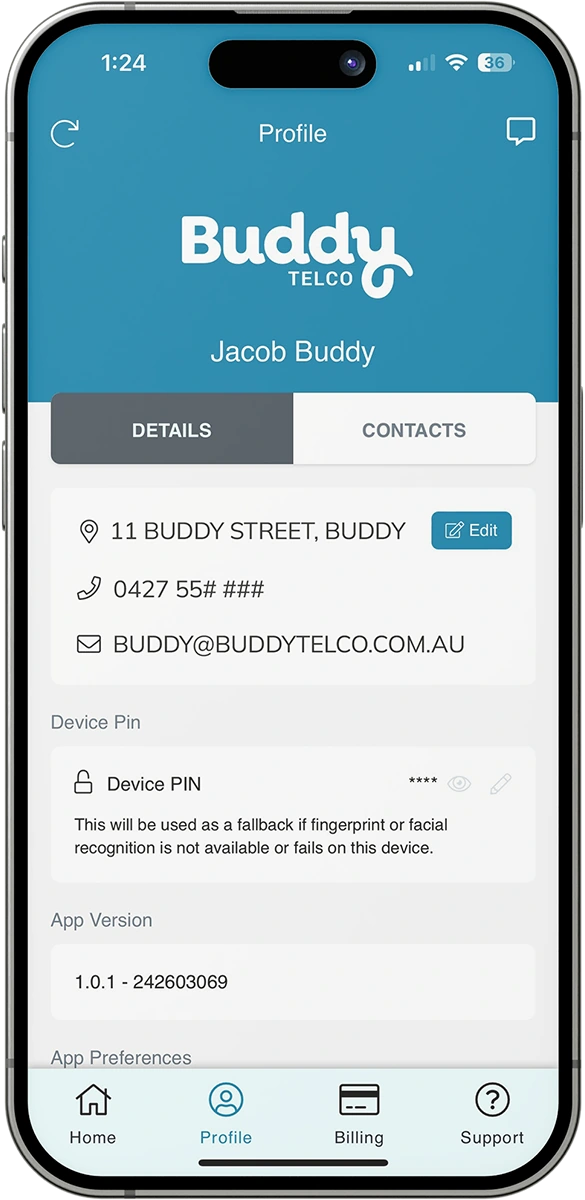
Your first stop for technical support
Need some help with your Buddy Telco account or service? Jump into the Buddy Telco app first to find a heap of useful tools and live chat.
Live support from Australian-based agents
Connect to our local experts via our in-app live chat, available Monday to Friday, 11am-7pm (AEST).
Manage your account
Add new authorised contacts, change your communication preferences, or update contact information.
View outages
Is the Buddy Telco network down? The Buddy Telco app is the quickest and easiest way to check!
Check your billing details
View past bills and update payment or billing info.
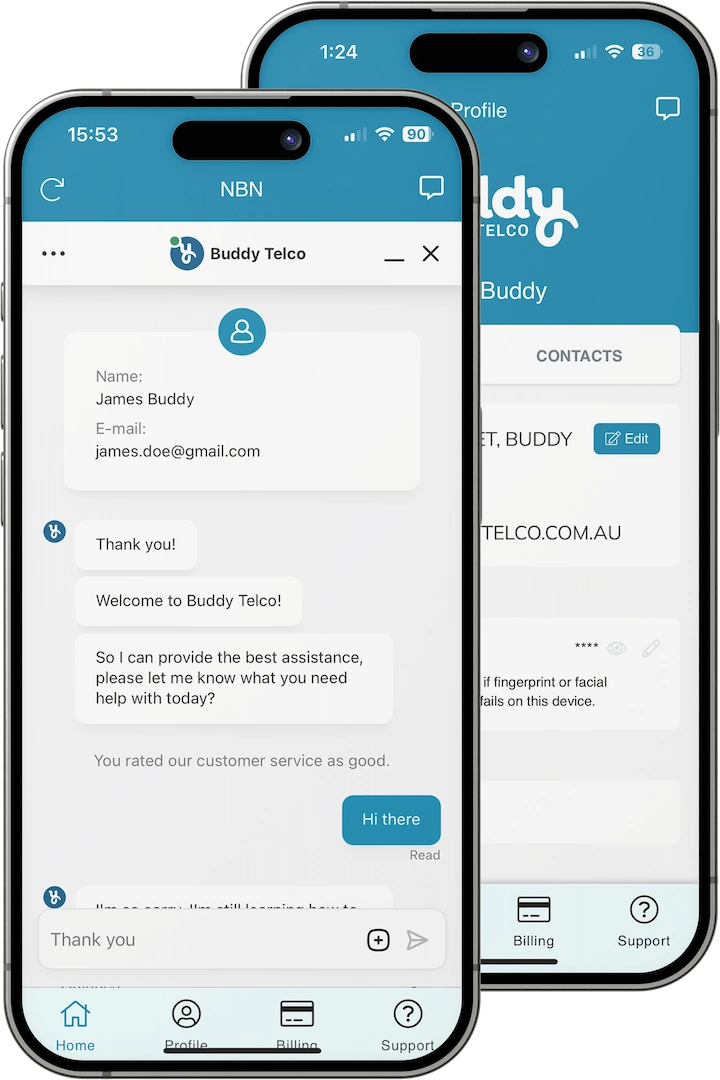
Self-manage your account all from your Buddy Telco app
Here are some more of the self-service options you can do within the Buddy Telco app:
Change/upgrade your plan
Things change, and your plan can change with you. Upgrade or downgrade your plan for whatever you need.
Run your own service tests
You don't need a telco expert to run some fancy 'behind the scenes' tests on your service, you can do them yourself with ease, like kicking your connection and resetting your NTD (a device some need to connect their service).
Report a fault
If something is wrong with your service, we'll help you fix it. Reporting a fault in your app brings it to the attention of our engineers. They'll look into it and get back to you online ASAP.
Take the next step: download the Buddy Telco App
What are you waiting for? It's the best way to get support and manage your Buddy Telco account.
Already downloaded the app and looking for guidance on how to use its features? Check out our help centre articles.


